WordPress themes are the heart and soul of any website’s design, determining its visual appeal and user experience. However, the process of updating a theme can sometimes lead to unexpected hiccups, ranging from broken layouts to inconsistencies in design. This is where a powerful tool like WP Boom visual testing tool comes into play. In this article, we’ll explore how this tool can make the theme updating process smoother and more reliable for both developers and site owners.
Identifying Inconsistencies with Ease
Updating a WordPress theme can potentially introduce changes that disrupt the site’s overall look and feel. Tiny details like fonts, spacing, and layout can shift unexpectedly, resulting in an inconsistent design. With the help of a robust WordPress visual testing tool, developers and site owners can take before-and-after screenshots of their site after a theme update. By visually comparing the two sets of screenshots, you can swiftly identify any inconsistencies or discrepancies that need immediate attention.
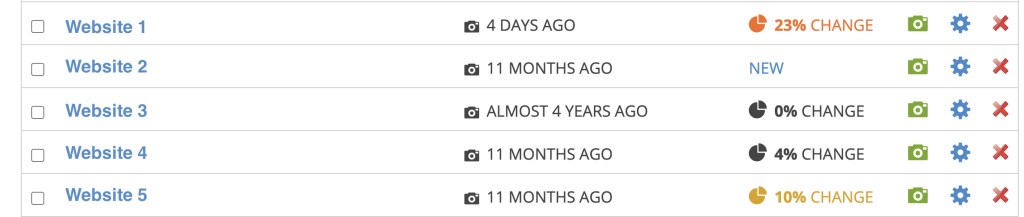
Ensuring a Flawless User Experience
A seamless user experience is crucial for retaining visitors and encouraging them to explore your website further. Any disruption caused by a theme update can lead to frustrated users, impacting your bounce rate and engagement metrics. WP Boom allows developers and site owners to not only detect visual discrepancies but also ensure that user interactions, such as buttons, links, and forms, remain functional after the update. This comprehensive approach to testing guarantees a seamless and frustration-free user experience.
Comparing Development and Live Sites
When updating a WordPress theme, the transition from a development environment to the live site can be nerve-wracking. Will the changes made on the development site look and function the same on the live site? Our testing tool takes the guesswork out of this process. You can capture screenshots of both the development and live versions of the site, then easily compare them to ensure that the updates are reflected accurately on the live site, leaving no room for unpleasant surprises.
Saving Time and Resources
Manual testing of theme updates can be time-consuming and labor-intensive. The constant need to check multiple pages and elements can divert valuable resources from other important tasks. By utilizing the efficiency of a WordPress visual testing tool, developers and site owners can automate the screenshot capture and comparison process. This not only saves time but also allows them to allocate their resources more effectively, whether it’s in refining the user experience or enhancing site functionality.
Confidently update your Theme using WP Boom
In the world of WordPress theme updates, visual testing is the secret to a smooth and consistent transition. With WP Boom you can confidently update your themes, knowing that you will be able to detect and address any design or functionality issues before these impact your site’s performance. Whether it’s ensuring a flawless user experience, comparing development and live sites, or simply saving time, this tool empowers you to deliver a website that looks great and functions seamlessly.
