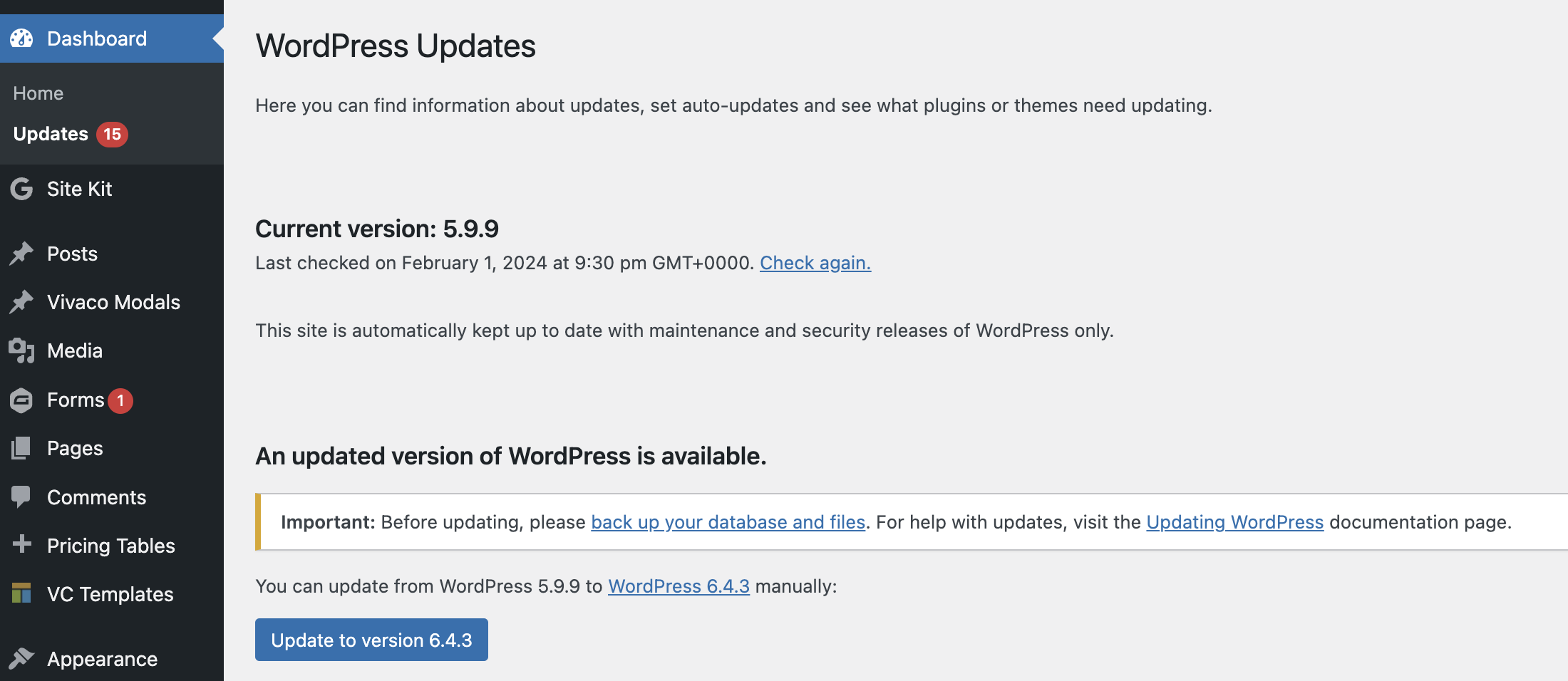We’re excited to introduce WP Boom, a groundbreaking visual regression testing tool designed specifically for WordPress. If you’re a WordPress developer or site owner, get ready to revolutionize the way you manage and maintain your website.
What Is WP Boom?
WP Boom is not just another plugin or tool. It’s a visual testing powerhouse, meticulously crafted to simplify and enhance the way you handle updates, plugins, themes, and everything in between on your WordPress website. With its intuitive interface and powerful capabilities, WP Boom is set to become your secret weapon in the quest for a flawless WordPress site.
How WP Boom Works
Step 1: Capture Screenshots of your Pages
The journey begins with WP Boom capturing screenshots of every page on your website. This first snapshot provides a visual baseline of your site’s appearance before any updates are made. It’s like taking a ‘before’ picture to help you spot any visual discrepancies later.
Step 2: Update WordPress and/or Plugins
Once you’ve captured the ‘before’ screenshots, it’s time to unleash the magic of WordPress updates, plugins, and themes. So make the theme update, delete or update plugins and modify anything you need.
Step 3: Capture ‘After’ Screenshots
With your site freshly updated, WP Boom swings into action once more. It captures ‘after’ screenshots, providing a visual record of how your site looks with the latest changes. This is where WP Boom’s visual difference checking prowess comes into play.
Step 4: Compare and Spot Differences with Ease
Here’s where the real magic happens. WP Boom’s Visual Difference Checker for WordPress meticulously compares the ‘before’ and ‘after’ screenshots. It uses advanced algorithms to pinpoint even the slightest visual variations, such as layout shifts, color changes, font discrepancies, or missing elements displaying the differences in pink.
Step 5: Get your Reports
WP Boom doesn’t just identify differences; it also compiles them into reports that are easy to understand. You’ll receive a comprehensive overview of all the visual changes detected during the update process, making it easy to decide which issues need your attention.
Why WP Boom Is Your WordPress Superpower
- Save Time and Effort: WP Boom automates the entire visual testing process, freeing up your time for more critical tasks. Say goodbye to manual checks and hello to efficiency.
- Ensure Visual Consistency: Visual consistency is vital for your site’s credibility and user experience. WP Boom ensures your site maintains its visual integrity, even after updates.
- Proactive Issue Resolution: WP Boom’s visual difference checker spots issues before they impact your site’s performance, helping you address them proactively before those can be spotted by your client or final user.
- Enhance User Experience: A visually consistent and error-free website enhances the user experience, improving visitor satisfaction and engagement.
- Boost SEO: WP Boom helps maintain site performance and consistency, factors that can positively influence your SEO ranking.
Get Started with WP Boom Today
If you’re ready to revolutionize your WordPress development and site management, WP Boom is your ultimate companion. Sign up to get started today and experience the power of a truly revolutionary visual regression testing tool for WordPress.